Sign Up / Login
To create an account, Go to https://rateup.app and click on Sign Up on the top right corner.
Click to Sign Up .
Give the necessary information such as :
- Your name
- Your Organization name
- Your Email ID
- Password
- Phone number (Optional)
- Accept Terms of service and privacy and policy.
Then click sign up. A verification email will be send to your registered email. Click on verify email in the email. Then you are good to go.
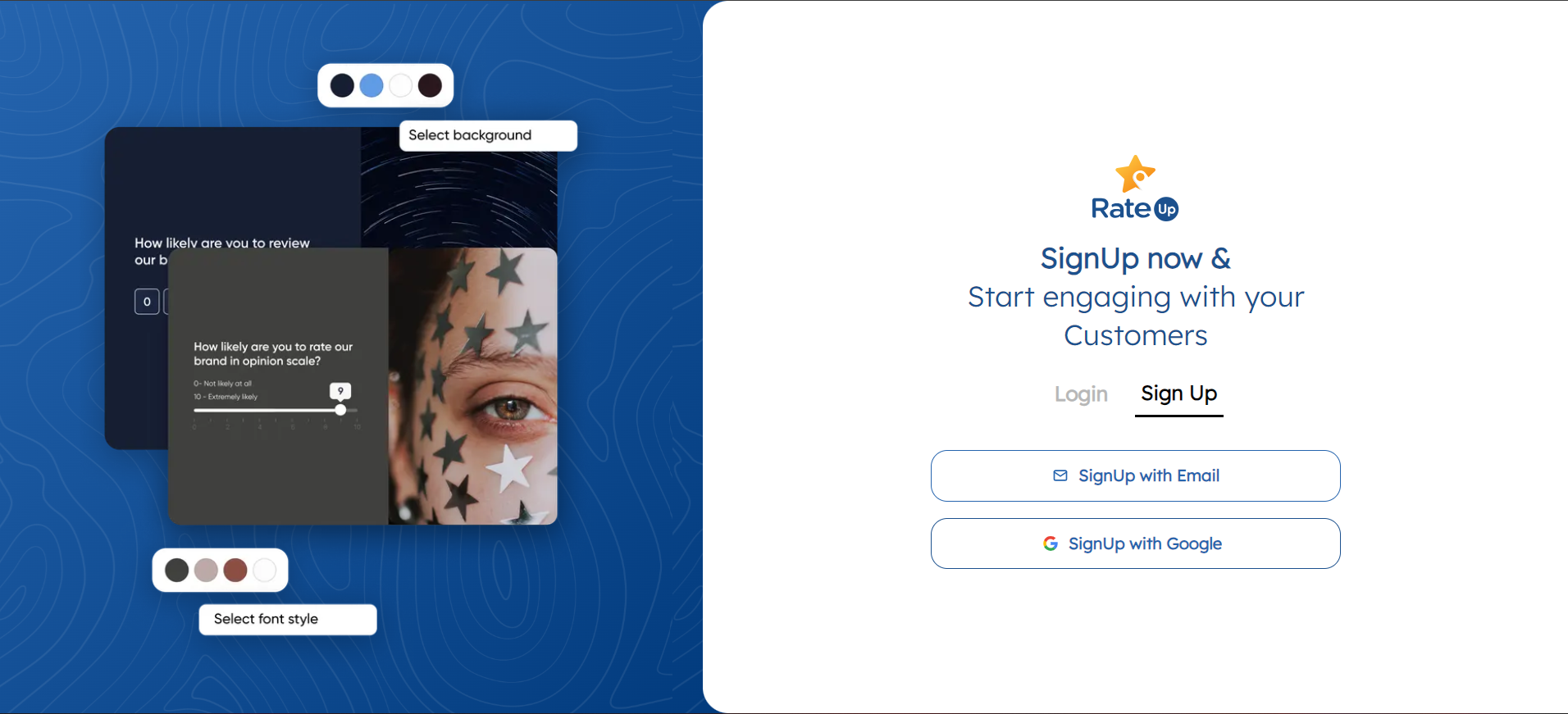
If you’re already created an account, Go to https://rateup.app and click on Login on the top right corner.
Alternatively, you have the option to sign up or log in using your Google account.
Upon completing the registration process, a verification email will be sent to you. Once you’ve verified your email, you’re all set to get started with RateUp.