Landing Page
RateUp provides tha facility to combine one or more surveys or links through Landing page.
Create Landing page
To create a Landing page, Go to Landing page in sidebar. Then click on Create Landing Page. Give proper name, then click create.
Click on the created Landing page card and click on Add Link. Fill out the fields and save.
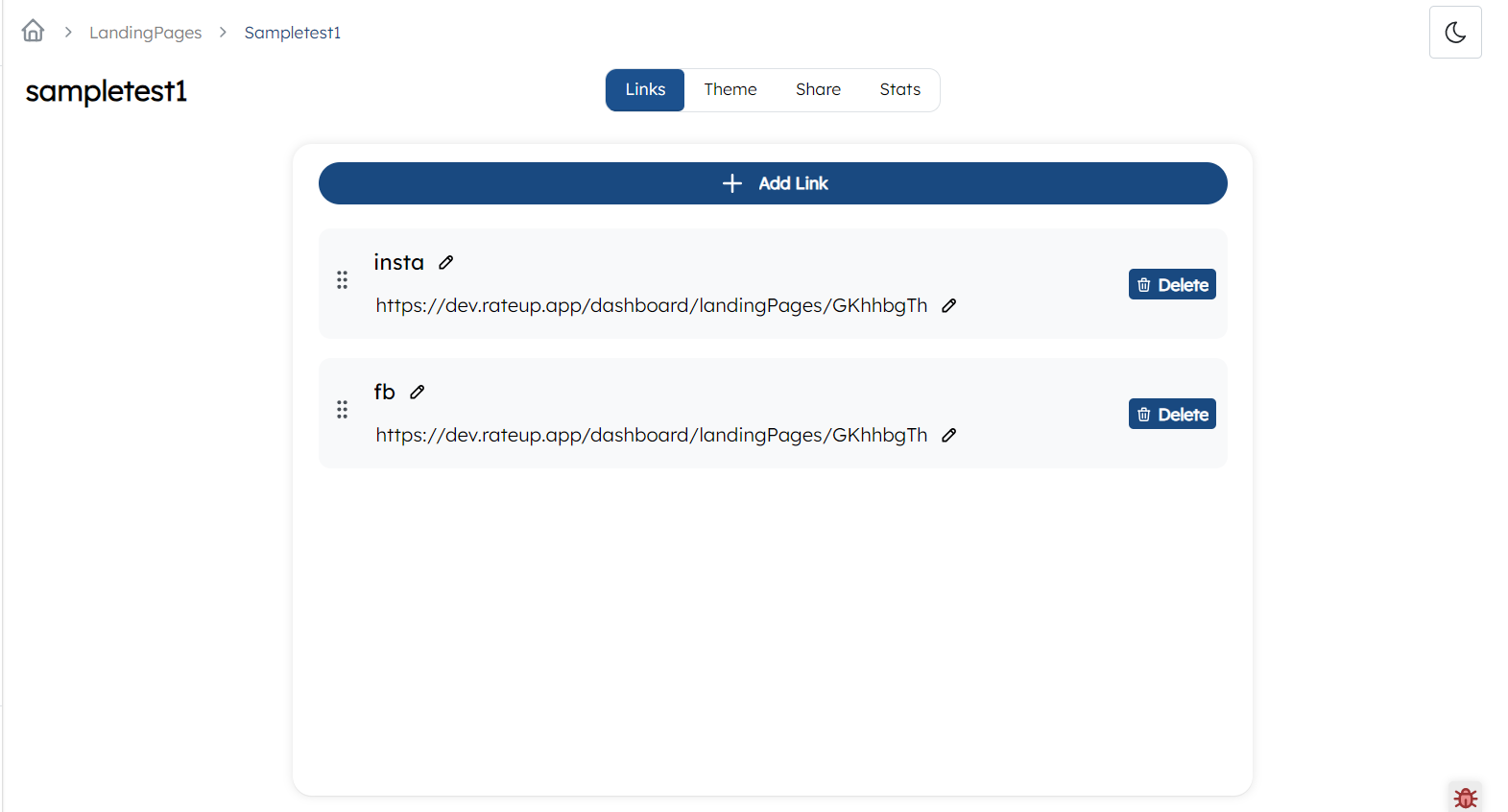
Theme and Share
You can customize the Landing page on theme tab of selected Landing page. In order to share, move to share tab and turn on published. It will make your landing page publically available.
Statistics
Stats tab in landing page provide visited stats of the added links.