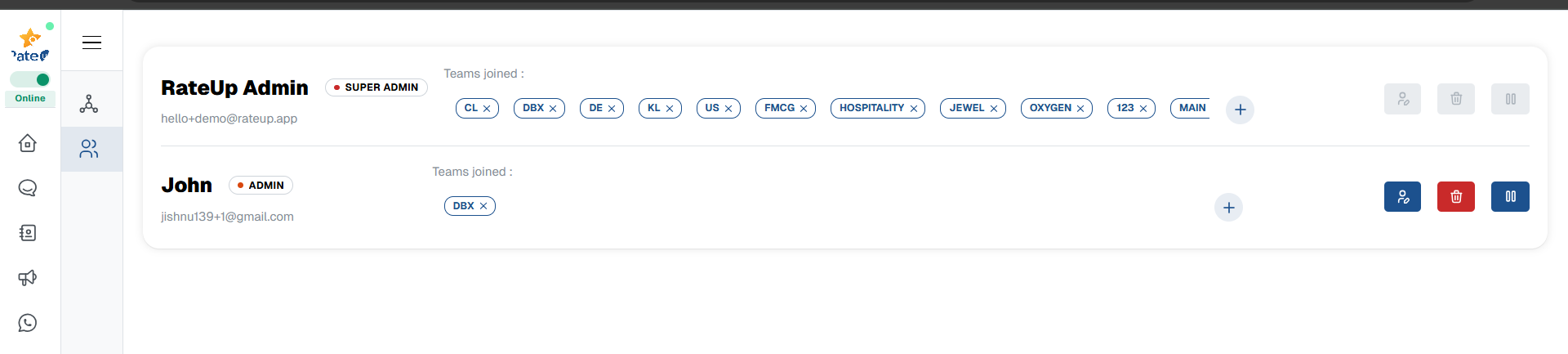Team Members
To view all the members in the organization you can navigate to Members under Team in the sidebar.
This feature is restricted to Super admin of the organization.
Super Admin have the access to remove and update the role of members of the team within their organization.
Add Existing staff to Teams
To add a staff to teams, click on + Icon right to teams joined of staff details. Then select teams that you want to add. Then click Done.
Also you can add from the Teams. On the sidebar select teams and click on team you want to add the member. click Add staff and then provide email and name of the staff and then click on Add staff button.
Remove staff from Team
To remove staff from a specific team, click on the x icon on the side of team code you want to remove that is listed in the teams joined of the staff. Then on confirm pop up click on Remove.
Remove staff from organization
To remove staff from organization click on trash icon. Then click on delete on the confirm popup.
Pause staff from organization
You can also pause a staff from the organization. The paused staff will still be the member of organization, but they cannot access or view any feature of rateup. To pause the staff, click on pause icon on right of staff and then click yes on confirm.
If you want to resume the paused staff, click on ▶. On confirming staff can continue using rateup.