Web Survey
Create Your Web Survey
With RateUp, you have the ability to craft engaging web surveys that provide users with a rich experience and yield valuable feedback.
This platform enables you to design surveys in multiple languages and across various teams, catering to a diverse audience.
Survey Creation Steps:
1. Access Web Survey Section
Navigate to the Web Survey section in the sidebar and initiate the survey creation process by clicking the Create Survey button.
3. Survey Details
- Title: Assign a proper title to your survey.
- Languages: Select the languages you want for your survey from the dropdown. You can also add language that is not in the list.
- Teams: Choose the teams to which the survey will be assigned.By default all teams will be selected. If you want only certain teams,
then choose
Select Manuallyand select the teams you want. - Theme: Select a theme for the survey. By default Default Theme will be selected.
After giving all these details, click on Submit to complete the creation process.
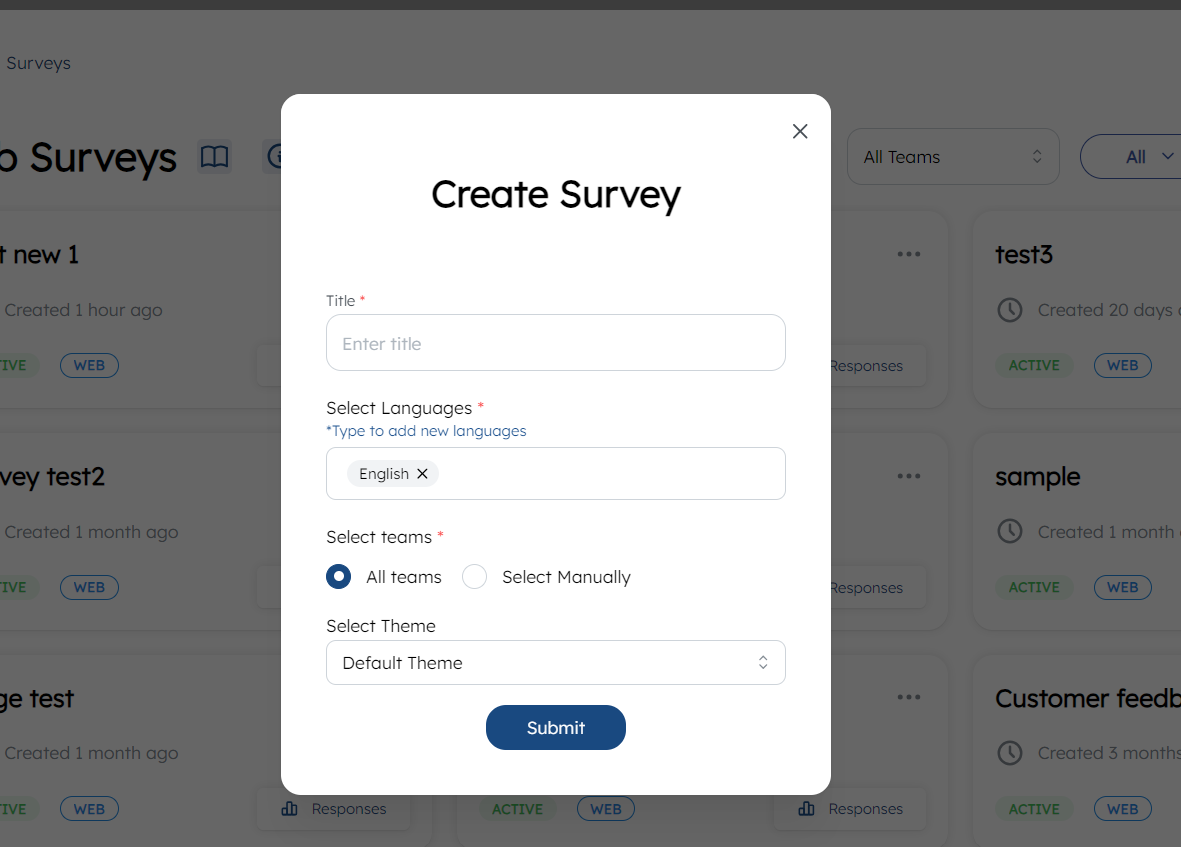
Final Steps
Once these steps are complete, your survey is ready to be edited and customized according to your preferences.
Now, you can tailor the survey to meet your specific requirements and gather valuable insights. This streamlined process ensures flexibility and ease in creating surveys tailored to your needs.